Appearance
3. Making it interactive
Interactivity is at the heart of Ease Live. Crisp and responsive on-air graphics are already a huge step forward over "dirty" rendered graphics, but to truly engage your users you need to give them control over their user experience.
Enter triggers. They are what they sound like – small instructions which tell Ease Live how to respond to a user clicking a layer, for example (or any number of other events). They can trigger a wide range of actions, like showing or hiding something, loading or sending data, or playing an animation.
In this very short guide we will illustrate triggers using a simple one: opening a web link.
Step 1: Adding a URL field to our lower third event
Let's imagine we want users to be able to get more information by tapping/clicking our lower third. In later guides we will show how you might embed it in the Ease Live UI itself, but for now we will simply make it open a link in a browser window. So let's go to the DATA tab, find our lower third event, and add another text field like we did in our first guide. We'll name this one "URL".
Step 2: Hooking it up to our trigger
Now all we have to do is select our background layer, go to the TRIGGERS tab, and click the ADD TRIGGER button. We will leave the When field as is ("layer is clicked"), and set the Then dropdown to "open website":
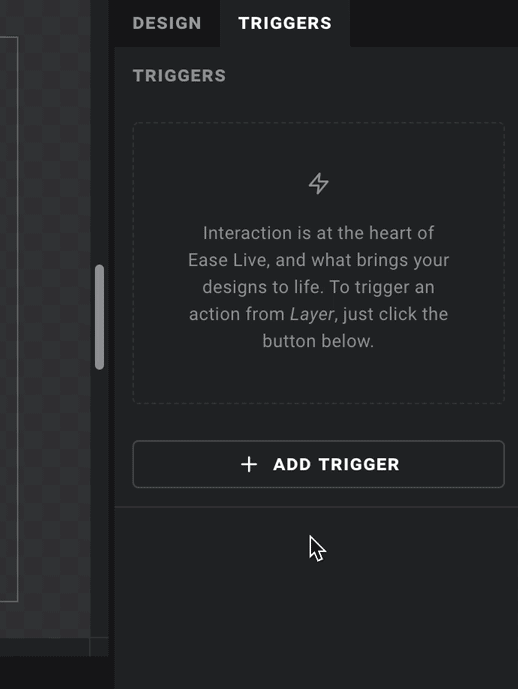
Next, to open the URL that was sent from the production panel, click the data icon next to the URL field and pick the "URL" field from our event. And to be allowed to save it we need to enter a fallback URL in the field itself – this will be used when we preview our scene directly in the design tool for example:
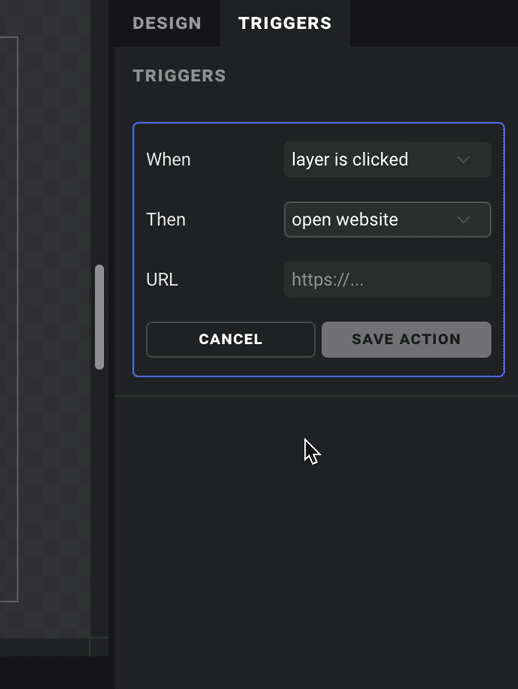
That's it! Let's test it
Click the PRODUCE button to open the production panel, and try airing your lower third with a different URL than your default one. Notice that you can now click it in the live window, and your webpage will open in a new window.
This was an intentionally basic example, so feel free to play around with other triggers and actions! Next we will get a bit more advanced, as we look at how to handle multiple scenes on screen at the same time.